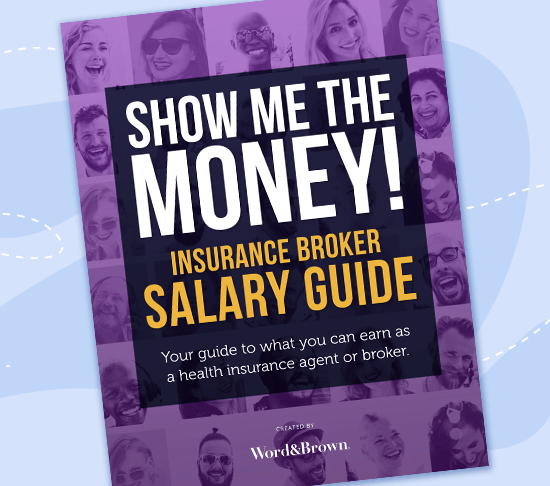New Hire Worksheets are now built into Word & Brown’s quoting technology, WBQuote. You can quickly add a new hire to coverage without having to call a sales rep for assistance.
With carriers having different age requirements for new hires, we’ve made sure WBQuote age determinations are based on each carrier’s requirements. The system automatically applies only the right plans for which the new hire is eligible – and it calculates the right rates based on the selected carrier.
Here’s what you do:
- Login to your WBQuote account
- Click the “Create New Hire Worksheet” button
- Add new employee to group by entering his or her census information; if applicable, add spouse or dependent information
- Select new hire’s available health plan options
- Customize the display to put the plans in your preferred order (rather than our default)
- Fill in employer’s defined contribution
- Create a single worksheet or add it to the Master Census
Get your new hire quotes faster with our built-in New Hire Worksheets. Contact your Word & Brown representative for more information, or click here to login to WBQuote.