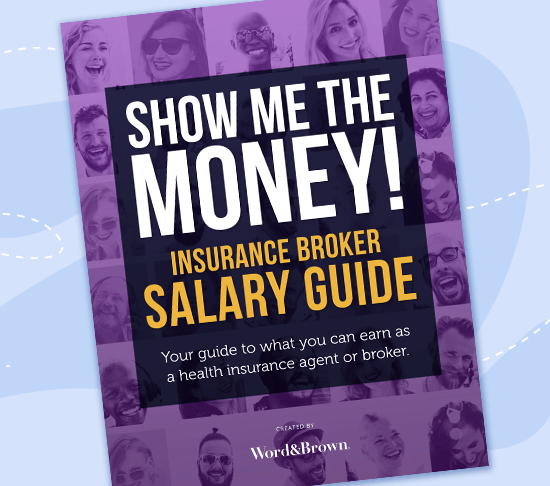Whether you’re setting up your first virtual meeting, or you have a couple under your belt, it is always good to keep some basics in mind. A simple checklist prepared beforehand can save you a lot of time and help you avoid possible mistakes.
Be Diligent
It doesn’t matter if you’re setting up a meeting for yourself or for your boss, scheduling a meeting time with an email invitation is the first step in a successful meeting. Sending out an email invitation shouldn’t happen an hour before the scheduled meeting; it’s important invited participants have enough time to check their calendars and not feel bombarded with an invitation that may feel last minute. It is also important to communicate with those who you wish to take part in the meeting and determine a time that works best for the majority. Within the email invitation, be sure to share a quick note or document with an itinerary of what will be covered. If someone can’t make it, he or she will still be able to ask questions about a topic they may have wanted to learn more about, and the agenda lets those who are joining know what to expect.
After all of the invitations have been sent, be sure to check who will be attending; if there are some who haven’t responded, be sure to reach out and double-check they are not joining, as there is a possibility they may have just forgotten to accept the invitation. If too many drop out or decline an invitation, consider rescheduling.
Take Notice
You are officially in your virtual meeting. Now what? First, take notice of who accepted the invitation and attended as well as those who accepted and didn’t attend. Including those who didn’t attend in a post-meeting email can serve as a reminder of what they missed and keep them in the loop. At the end of the day, things come up and can lead to absences, so don’t take it too personally. Even if you aren’t sure what notes to take throughout the meeting, pay attention to questions or concerns participants may have. You can address those matters at the end of the meeting, or in your updated version of the PowerPoint in a post-meeting follow up. Nowadays virtual meetings are becoming increasingly normal for companies, and it is vital to stay engaged throughout the meeting, whether you use icebreakers in the beginning or even a midway break to reset everyone’s attention. It can help attendees from feeling as if the meeting is dragging on. Talking to one another can lead to greater conversation and collaboration amongst a group of co-workers who may not be so close.
Be Concise, But Not Short
Meetings can feel like a strange place when participants are behind a webcam instead of face-to-face. Avoid being on information overload as the presenter to help lessen participants feeling antsy. Choosing a way to summarize your information can help reduce confusion and help those taking part feel they can easily repeat the information, or quickly pivot if they feel lost and have a question or comment. Being informative and not simply filling your presentation with “fluff” can help coax others to follow along. That’s not to say a quick joke here and there won’t help keep them focused, but be tasteful and know your audience.
You’re Ready!
Now that you have learned some quick easy tips and tricks to host a virtual meeting, feel free to do some practice rounds and ask for some feedback before using your PowerPoint. After you do, you can start sending your invitations and show them what you’ve got!