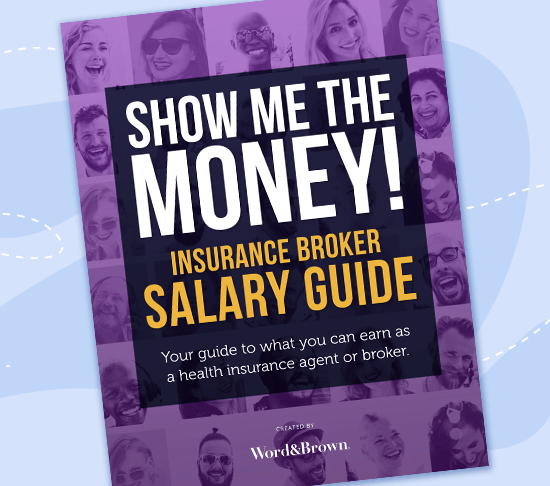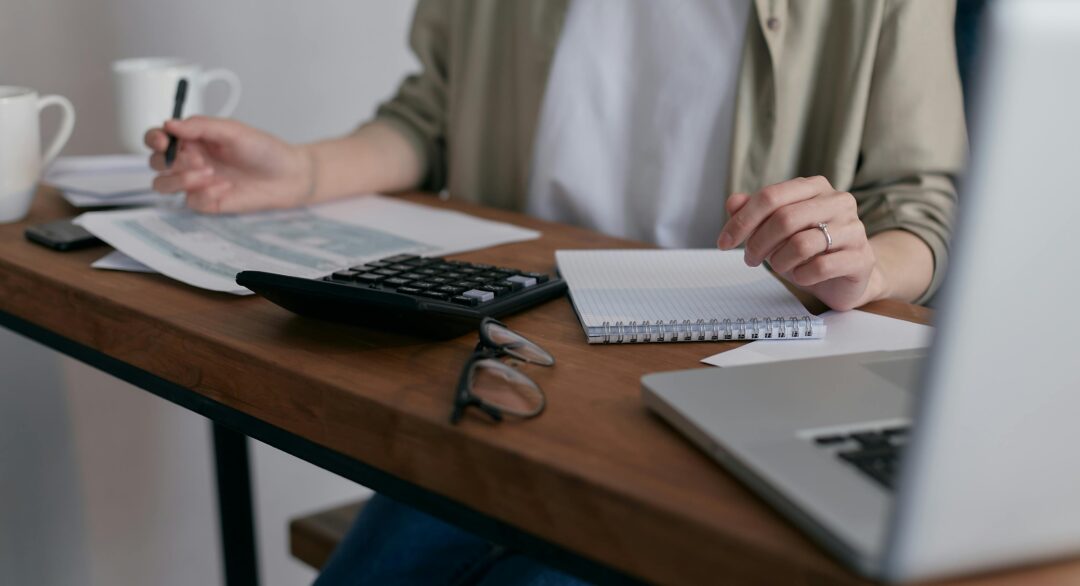The arrival of COVID-19 in the United States last year forced many employers to quickly shut down and move to a work-from-home environment. Now, as the availability of vaccines increases and employers begin to consider welcoming employees back to work onsite, it’s a good time to consider ways to declutter your work area. Alternatively, if yours is a split workforce – with some employees onsite and others continuing to work remotely – here are five ways to reorganize your home office space.
1) Go Digital
Paper can pile up quickly – no matter where you’re working. Review your stacks and consider what you really need to keep. Sort items into categories. Now, consider whether a scan of that document might be enough, instead of a hard copy. Most documents can go digital. It will take up less space, and will very likely be easier to find when (and if) you need it later. Think about implementing cloud storage to back up your electronic files. Keep in mind that some of your discarded paper may best be shredded, rather than just thrown in the trash, for security reasons.
2) Focus on Essentials, Discard or Relocate the Rest
When you consider your workspace, it’s important to focus on “what’s required?” and minimizing desktop non-essentials. If you don’t print many documents, you may be able to stash that extra ream of printer paper in a nearby cabinet, rather than in your desk or overhead cabinet (if you’re working in a cubicle). If you have pens and markers on your desktop, go through them periodically to ensure they are working and not dried out. You may have left the cap off your Sharpie or highlighter, and it may have lost its potency. Throw it/them away!
3) Update Your Tech
If you don’t have an in-house expert managing your IT, consider an audit of what’s being used by each employee – and whether an upgrade might be appropriate (or even required). Using outdated software can costs more in the long term, because older programs often lack safeguards to keep data secure. If you or your staff members have old software, it might be time to acknowledge that you’re not likely to need those backup disks for WordStar, WordPerfect, Acrobat XI, or Microsoft Office 2000.
4) Breaking Up is Hard to Do
If you are still hanging onto an old desktop or laptop computer, printer, scanner, or fax machine (or a power cord from something you’re unsure about), now’s your opportunity to get rid of it. Breaking up with old technology is difficult for some, while others can do it more easily. If you have equipment that still works, but you’re not using it, consider recycling it after you’ve removed your hard drive or old data. You may be able to donate it to a school, non-profit, or other venue. A quick Google search will help you identify local beneficiaries. Some non-profits take donations of equipment that they retool for future use or sale.
If you still have old printer or ink cartridge, look in the box or go online to find out about recycling. Many office supply locations also recycle them.
5) Put Aside Time Regularly to Review
Clutter builds up over time. To maintain the appearance of your made-over space, take time regularly in the future to revisit your surroundings and re-apply our suggested techniques for getting your home or work space in order. Implement new filing, labeling, and storage practices. A little investment in time – from time to time – will make it easier for you going forward.
For more ideas on reorganizing your life, read the pre-pandemic article, Decluttering Your Home Office in 10 Easy Steps, published by GetOrganizedWizard.com.