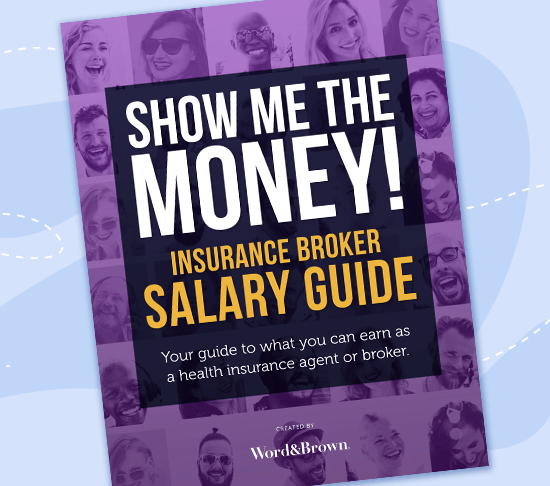Hosting your own online webinars can help you build a stronger connection with prospects and clients, enhance your reputation locally and with your general agent and carrier partners, and put you on the path to increased sales.
A webinar can enable you to reach dozens, hundreds, or even thousands of individuals at one time. So, what are steps you need to take to create a webinar that will attract an audience? Below are nine steps to hosting a quality webinar.
1) Choose a topic of interest to you – and those you serve. Make sure it’s a topic you’re comfortable with and one that will draw attendees. If you’re not sure you’re the right expert, don’t be afraid to ask others to take part in your webinar. Your general agent may have a subject matter expert willing to present alongside you. Don’t be too “salesy” – be sure you’re offering valuable, educational information that will appeal to your potential registrants.
2) Pick a title that has broad appeal and good online search potential. You want a title that clearly conveys what the webinar offers to participants. “An Employer’s Guide to Offering Affordable Health Benefits for Employees” is likely to be more appealing than “Employee Health Insurance.”
3) Choose a trustworthy platform for your webinar. Picking the right hosting platform is important, so do your research. Make sure the platform you choose makes it easy for prospects and clients to register. Find out if it offers participation via computer and phone (or a smartphone app). Does it include ads? If so, could they distract from your planned presentation? Does your platform limit attendees? While you do not want to overpay by choosing a platform with “no cap” on your registrations, you also want to be able to host as many participants at the lowest possible cost. GoToWebinar is very popular, as are Cysco’s Webex and Zoom. You can also use Adobe Connect, Skype, ClickMeeting, and other platforms to host your webinar. It is up to you, based on your goals and budget.
Using the right “equipment” is important, too. Don’t risk coming off as unprofessional by using your built-in laptop or desktop microphone for your presentation. Invest in a headset microphone and be sure you have backup batteries to power it. Print out your presentation as a preventative message, if you have a technical hiccup during your presentation. Consider using a direct connection to the Internet, since Wi-Fi can sometimes be problematic.
4) Pick the right date and time. Selecting the right schedule will help you attract the most attendees. The pros at GoToMeeting suggest the following:
-Middle of the week: Tuesday, Wednesday, or Thursday
-Late morning or mid-afternoon: The 11:00 a.m. timeslot gets the highest percentage of registrants, and 2:00 p.m. comes in at a close second. If you are presenting across multiple time zones, keep in mind what time your event takes place for the farthest-eastern and farthest-western time zone.
5) Promote your webinar. To ensure you have adequate attendance on your webinar, be sure to promote it well in advance. Send out email and/or print invitations and consider creating a web page that introduces your topic and highlights what your planned topic. Tell your prospective attendees what they can expect to learn – and be sure to send reminders to your registrants in the final days leading up to your webinar. Don’t forget to promote it on your social media, blog, and website.
6) Engage your audience. A good script is important to keeping your audience engaged during your webinar. Ask questions of your viewers and give them the opportunity to supply feedback while you’re presenting. Some platforms include a polling feature to help you keep your participants’ attention during your presentation. Also, be sure to invite attendees to ask questions at the end of your presentation. A good Q&A at the end can get them the answers they need right away. If you’re not able to deliver answers on the spot, be sure you get back to them within a short time following your webinar (ideally within 24 hours or less).
7) Practice what you plan to say. Like with so many things, practice makes perfect. Make sure you’re comfortable with the platform you choose by rehearsing your presentation. Ask a co-worker or family member to pose as a participant and test your ability to answer questions on the spot. If you have a guest speaker planned, ask him or her to practice with you. It will benefit you both. Just be careful not to over-rehearse.
8) Follow up. Send a follow-up message to attendees after your webinar. Thank them for taking part. Ideally, you want to send this within 24 hours. Ask if they have questions or want a quote or more information on anything you discussed during the webinar.
9) Consider making a recording available. If your platform gives you the ability to record your webinar, you’ll want to include a link to the recording in your follow-up message. Encourage clients and prospects to share the link and your contact information with others. This can help you attract more participation in your next webinar and lead to increased referrals.
Many platforms offer metrics to help you look at your registrations and webinar performance. This information can help you make your next webinar even more successful.
For additional tips, consider 14 Steps to Hosting a Successful Webinar, or download this PDF guide from GoToWebinar on webinar hosting.
Word & Brown offers employer-focused webinars – some offering Continuing Education Credits and/or HR Certification Institute (HRCI) Credits. Talk with your Word & Brown rep about how these might be helpful to you and your clients – or how information from them could be incorporated into your own webinars.