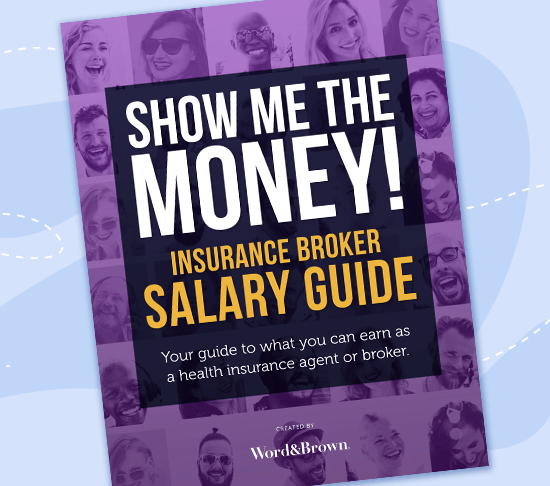As part of EaseCentral’s commitment to make theirs the most broker-friendly online enrollment solution available, they have added a new feature: a Rate Library.
The Rate Library is populated by updated rates every month to ensure you are able to retrieve the most accurate rates anywhere – the same that are used within our guaranteed-accurate quote.
The Rate Library is available to all brokers with a retail account at no added charge. To request access, follow these steps:
- Enter your EaseCentral retail account
- Locate your Agency Profile
- Under Organization Type on the right, select General Agency
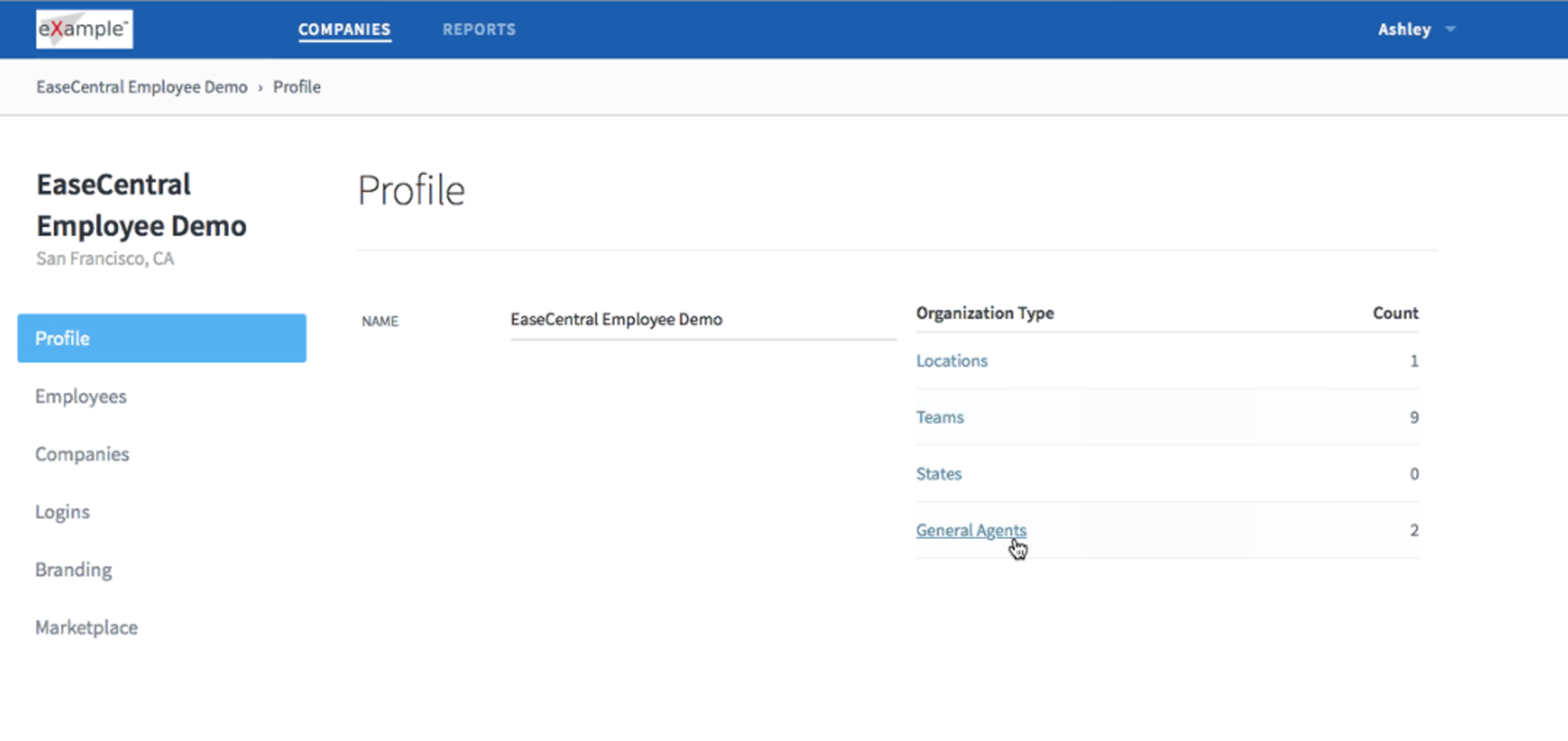
- Select “Request Access”
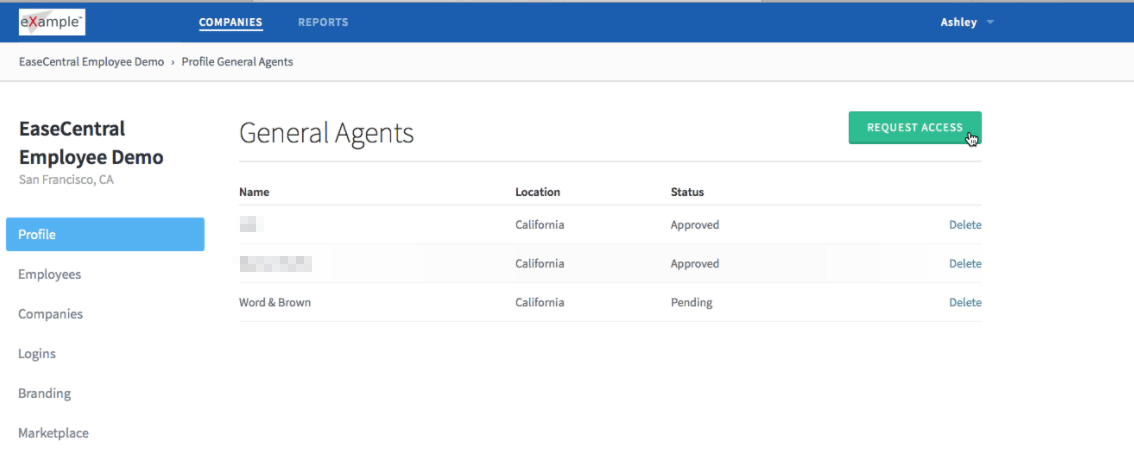
- Select “Word & Brown”
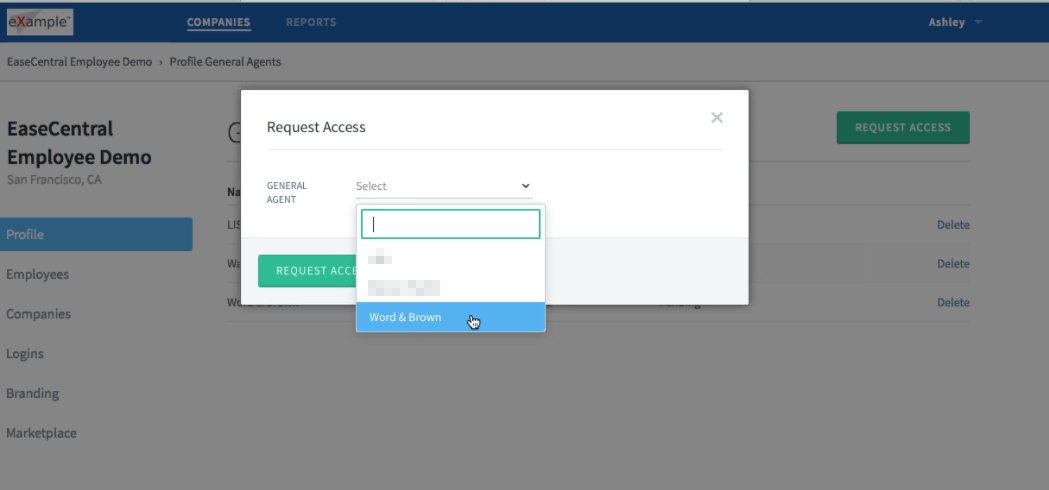
Requests are reviewed and granted by one of our team of EaseCentral Specialists. After approval is granted, you will be able to apply Word & Brown’s rates by selecting “Set Rates from Library” on any plan you are adding to the system.
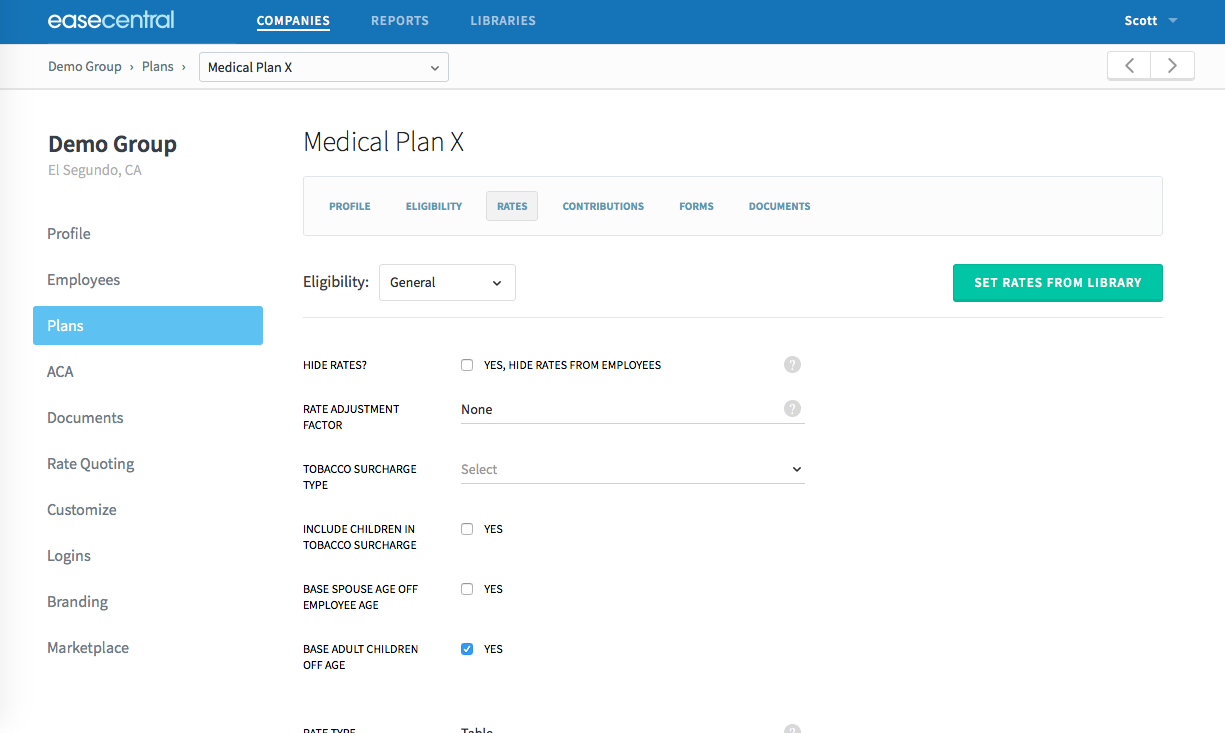
From the popup, select the desired effective date and in the Library dropdown, select the Word & Brown library.
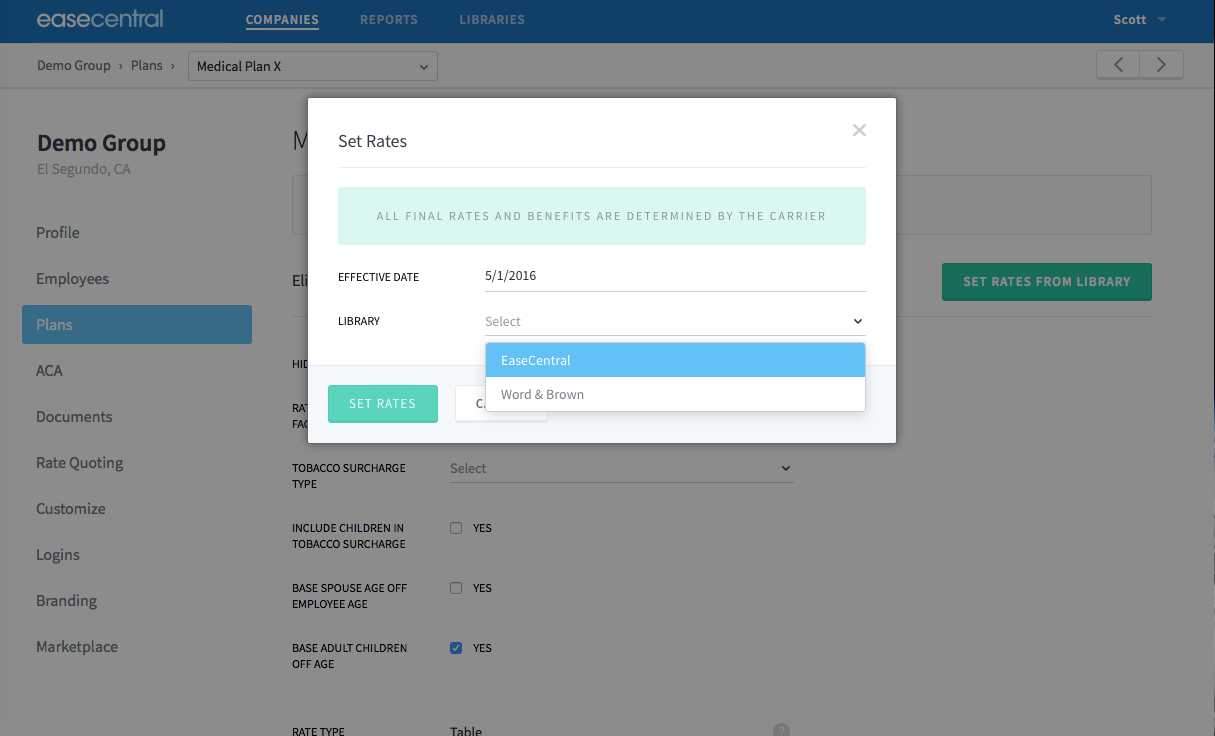
Proceed with the remaining plans to make your plan type, state, carrier, rate area*, category and plan selections.
*Note: if you do not know the rating area for your group, it can be found within the Word & Brown quote on the Detailed Rates Page in our PDF output or by review of the latest Small Group Health Plan Reference Guides: