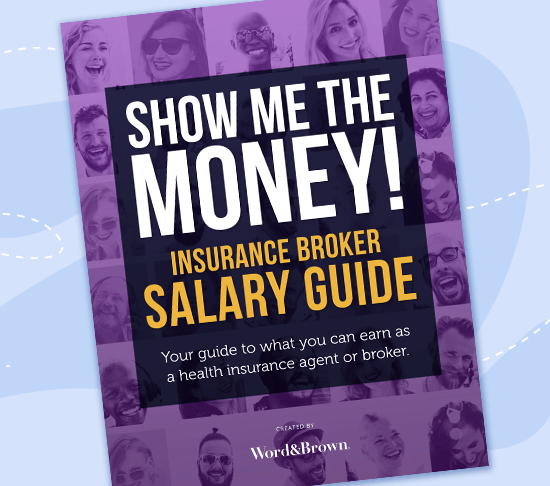If you want to be comfortable in your work-at-home space, there are some key things to consider. Below are five tips that will support your work at home and help you stay healthy, too.
Selling Insurance From Home
1. Choose a Dedicated Work Area
When establishing your workspace, ask yourself these questions:
-In what environment will you best be able to stay focused?
-What will distract you? Although natural light is usually a good thing – and can improve your productivity – direct sunlight can cause glare; it can also impede your productivity if you spend too much time looking out your window.
-What are the ergonomics of the space? Is your desk at the right height? Is your work surface ideal for your role? If you work on a laptop (or desktop), are your keyboard and mouse right for you? Are they at the right height?
-What about the position of your computer monitor? You should be able to look straight at it, with your eyes at 25-30% below the top of the screen, according to some experts.
-Is your space dedicated to your business? Or, do you share it with other family members? Are the walls in your space painted the right color? Some colors can help improve productivity. This CertaPro Painters article offers some guidance.
Entrepreneur magazine offers further tips for establishing your home workspace.
2. The Right Chair Is Important
If you’re going to be at your desk for half or more of the day (when you’re not out selling), it’s important you choose the right chair. This is not the place to save, nor should you re-purpose a chair from somewhere else in your house or apartment. Foremost, your chair needs to be comfortable, but it should offer lumbar support for your lower back, too. It should be both height- and tilt-adjustable. Armrests are preferred, but they may not appeal to everyone.
If you think you can’t justify the expense of a new office chair, think about the expense of ongoing medical treatment co-pays if the wrong chair choice leads to back pain. At a minimum, consider added padding or a gel seat cushion – readily available from Amazon. Other ideas are offered up in The Best Ergonomic Seat Cushions in the New York Times Wirecutter column from March 2022.
3. Don’t Overlook Your Lighting
Though it’s often the last thing people think about, lighting is critical in setting up your home office. It’s important you replace any old light bulbs with new ones, or consider replacing the current ceiling/overhead fixtures with new, energy-efficient lighting.
If you want to use a desktop lamp (in addition to overhead lighting), be sure it doesn’t create glare when using your computer monitor. Be aware of too little or too bright lighting, since either could be a strain on your eyesight. The Wirecutter article mentioned above includes some recommended desk lamps.
4. Your Internet Connection Is Essential
We probably don’t need to remind you of the importance of your home Internet service. Depending on your location, you may have multiple high-speed options available. Today, 50Mbps is pretty much the minimum standard you should consider; more is better. Your speed capacity affects your ability to make maximum use of all of your programs, including web conferencing.
Speed in most communities should not be a problem. One of the nation’s Internet leaders, Comcast/Xfinity, doubled its speed for its Essentials package last year. AT&T, Cox, EarthLink, Google, Spectrum, T-Mobile, Verizon, and others offer options throughout California and Nevada. Others, including CenturyLink, Quantum, Rise Broadband, Sonic, and Starry Internet, offer service regionally. Be sure to shop around and compare user ratings before locking yourself into a multi-year deal.
5. Other Equipment Considerations
It may seem basic, but your choice of a good office phone, printer/scanner, power strip/surge protector, headphones, and shredder are also important to success when working from home. (We won’t share any tips on selecting a laptop or monitor, since we assume you’ve already made those choices.) Let’s look at each individually:
-Phone: You might think you don’t need a home phone because you’re able to use your mobile device at home. That may or may not be true. In spite of all the advances for cell phones, some phones and providers still have pockets around the country where their service is less reliable. You don’t want to have to step into another area of your home whenever you need to make a call. You may be okay, or you may want to consider a landline or VoIP phone for your home office. Your Internet provider may offer a special deal when you pair your cell phone service with Internet service. A good phone connection is especially important if you’re “selling” from your home office, too. Don’t limit your ability to close more sales because of an inferior phone connection.
-Printer: If you are going to work mostly from home, investing in a quality printer (or printer/scanner/multifunction machine) will pay big dividends. Many models are available online, at your local Staples® or Office Depot® or Costco, and elsewhere. Comparison articles are available through Consumers Reports and PC Magazine.
-Headset: Being able to focus is important, so noise-cancelling headphones can help reduce distractions, improve the quality of your favorite music or cancel outside noises, and enrich your web conferences/calls. Start by searching online or at office supply stores. PCMag offers several comparisons on its website.
-Surge Protector/Power Strip: A quality surge protector offers vital protection for your computer and other equipment in case of a power surge. It can also help centralize your plug-ins, so you don’t take over all of the outlets in your new workspace.
-Paper Shredder: Insurance brokers are considered business associates when it comes to HIPAA, the Health Insurance Portability and Accountability Act. It’s important you be able to protect individually identifiable health information related to your clients (or prospects). Having a crosscut shredder is one way to ensure information not retained is disposed of without risking exposure to others. Read a comparison at GoodHousekeeping.com.
-Computer Back-up: It’s highly recommended you consider a back-up system for your computer files. It doesn’t matter whether you’re a Mac or Windows user, having a backup can be especially helpful if you have a future computer issue. Some users prefer an external drive to the Cloud because you have access to it even if the power goes out. However, if your external drive is not always connected, your back-up system may not always reflect your last file revisions. PC World published a Windows software comparison in July. A Mac owner comparison was published recently by MacUpdate.
-VPN: A Virtual Private Network can help you secure your data and protect your online privacy. If you’re considering one, check out this Washington Post article with guidance on what networks are most trustworthy.
A Good GA Partner Helps, Too
If you are not already working with Word & Brown as your General Agency partner, you should talk with a Word & Brown rep about all of the advantages of working with us. We’ve been helping brokers expand their sales, support their customers, and increase retention for more than 35 years. We offer a diverse product and services portfolio backed by our legendary “Service of Unequalled Excellence.” Contact our nearest regional sales experts to get started today.